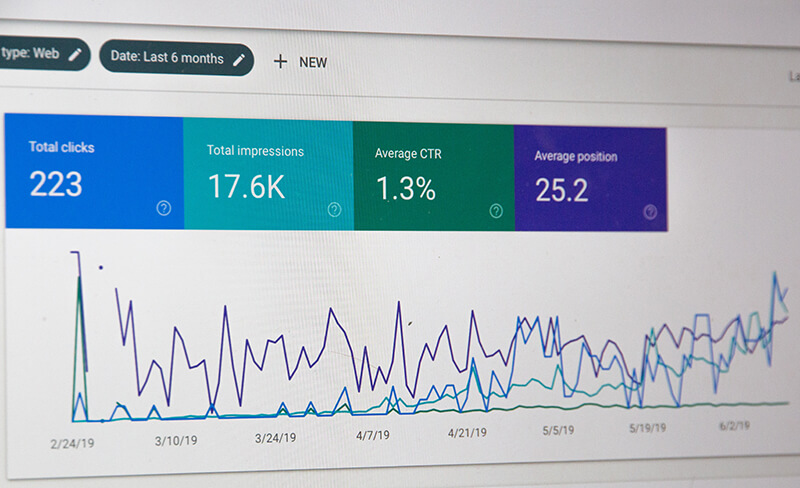The SEO Checklist With Everything a Digital Marketer Needs to Know
Wouldn’t it be nice to have one SEO checklist you can keep on hand with everything you need to know in one place? Well, look no further.
There are tons of lists of SEO tips out there that give you a little piece of the puzzle. But sometimes you just need something you can check and reference to make sure you’re doing the right things to grow your online presence.
SEO is a vital part of any online marketing strategy and business strategy. It’s essential if you want to attract any type of traffic to your website (and who doesn’t?). However, when it comes to implementing your SEO strategy, things can get really technical and sometimes confusing. If you don’t really know what you’re doing, you could end up doing more harm than good for your website traffic and search visibility.
This SEO checklist will help you make sure your SEO efforts don’t go to waste and you get the steady traffic you need to grow your website and your business.
Do Your Keyword Research First
Before you even start working through this SEO checklist, you need to do keyword research. It’s going to be very difficult to optimize for SEO when you don’t know what keywords to focus on.
The primary function of keywords is to tell search engines what your website is about when they crawl it. When the crawlers know what your content is about, or what type of information you provide, they determine how to index and rank you in a search engine results page (SERP). If your website is properly optimized for certain keywords, you will show up in a search for those keywords.
Every content marketing strategy is based on solid keyword research, and this begins right from the first pages of your website. You need to know which words are going to work for your target audience, and what type of content or information your audience is looking for. It’s not enough to just guess which words and search terms people will use to find your website, especially if you’re creating a website from scratch that doesn’t have any domain strength yet.
Top Keyword Research Tools You Can Use
Here are a few great keyword research websites and tools you can use (some have paid versions and free versions):
- Google Keyword Planner: This is an important tool to use because it provides data right from Google on how keywords rank, the estimated cost for CPC ads, and much more, with built-in tools to help you carefully plan out your strategy.
- SEM Rush: This is an all-in-one platform where you can search for relevant keywords, analyze competitor performance, view domain rank, plan CPC ads, and more.
- Moz: Another all-in-one tool, Moz lets you search for relevant keywords, check on your page SERP rankings, analyze backlinks, check domain strength, plan CPC ads, run SEO audits, and more.
- Ahrefs Keyword Explorer: Similar to SEM Rush, Ahrefs provides tools that allow you to search for keywords, check on your page ranks, analyze competitor ranks, run SEO audits, and more.
- Keyword Tool: This handy platform scans Google’s database of “suggest” keywords, which help you optimize for the suggested search that comes up when users start typing their search queries in Google. These suggestions are based on popular searches, so you know you’ll be targeting keywords and phrases that people use often.
- Question and Answer Forums: These aren’t keyword research tools in the typical sense, but question and answer forum-based websites such as Quora and Reddit are great places to look and see what kind of questions your target audience has. It’s also a great way to gauge what your audience is interested in or the problems they’re having (that you could solve).
Keyword Research Fundamentals: Choosing The Right Keywords For Your SEO Strategy
While the concept of keywords sounds relatively straightforward, there are so many moving parts to a well optimized SEO strategy. It’s important to use the right tools and programs to find keywords, but it’s equally important to make sure you find the keywords that are going to work for you (and that you can realistically rank for).
There are two types of keywords based on length: long-tail keywords and short-tail keywords. Short-tail keywords are usually three words or less, and because of that they tend to be used for more general searches. Long-tail keywords are longer, more detailed phrases composed of four or more words, and are used for more specific queries.
Typically, long-tail keywords are easier to rank for because they have lower competition and lower search volumes. However, despite lower competition, users who are searching for long-tail keywords are more likely to convert because they tend to be further along the buying stage of the marketing funnel. If you’re searching for something more specific, you’re more likely more serious about buying it. Short-tail keywords are best for targeting users who are at the top of the funnel and looking for general information.
For example, if someone is searching for the short-tail keyword “pickup trucks” they are likely looking for general information about pickup trucks. However, if they search for the long-tail keyword “pickup trucks for sale in Toronto” or “pickup trucks under $20,000” they have likely already decided to buy a pickup truck and are closer to making a purchase.
Set up Your Analytics Tools and Plugins
The next item on the SEO checklist after you narrow down some keywords is to install analytics tools and plugins. You’re never going to know how your efforts are working if you don’t have the tools in place to record data insights. That data will let you know how you’re ranking, what keywords are working, and which ones you might want to change.
Make sure your analytics tools and plugins are up and running before you start any SEO efforts. The sooner you have them installed, the sooner you can start collecting data as soon as you launch your website (or launch your website update).
Here are some essential tools you’re going to want to install right away:
Of course, Google dominates web traffic by a landslide. However, overlooking other search engines like Bing and Yahoo is a big mistake many marketers make. Yahoo is powered by Bing, so installing Bing Webmaster Tools will help you control your site’s rank in both search engines.
Check The Technical Details
Once your keyword research is done and your site is set up to start tracking, it’s time to get technical. A lot of these technical details and issues can be found and fixed in Google Search Console, so this is another reason why you need those tools installed sooner rather than later.
These technical details are by far one of the most important components of your overall SEO strategy. All of the items we’re going to list below are crucial, and overlooking even one of them can cause a lot of damage to your rank and domain authority.
Here’s a mini SEO checklist of all of the technical details and issues you should check for:
- Check for and fix broken links and crawl errors
- Run a scan to check for duplicate content and duplicate pages
- Make sure your SSL certificate and HTTPS is installed
- Optimize page URLs (include keywords and make them short/direct)
- Locate and fix orphaned pages (pages that don’t have any links leading to them – search engines can’t find or crawl these)
- Double-check for canonical tags (master URLs of your pages)
- Check for page depth (the number of clicks it takes to get to a page in the most direct path – aim for no more than 2)
- Create and submit a sitemap (this is essentially a list of URLs on your website that tells search engines how to index your pages and what the canonical URLs are)
- Add schema (structured data markup that helps your page listings in the results pages)
- Create a robots.txt file (this tells search engines which pages can and can’t be crawled)
Optimize Your Site Speed
You may not think that optimizing your site speed belongs on an SEO checklist, but site speed has a bigger impact on SEO than you realize. Search engines crawl for site speed when they index your pages, and if your site speed isn’t up to par, you may not rank as high.
More importantly, site speed plays a big role in your website’s user experience, so you definitely don’t want to overlook it. Google has released a new update for 2021 that puts more focus on user experience when ranking a website, and site speed is a big weight factor. Beyond SEO, however, site speed is key for keeping users on your page and increasing conversions. The average user won’t wait more than a few seconds for your page to load. If it takes any longer than that, you’ll lose them and it’ll be tough to get them back.
To check your site speed, you can use one of Google’s own tools in PageSpeed Insights. In this tool, you can get a complete rundown of each area that’s slowing your site down and determine how to fix it. You can also check for slow loading pages in Google Search Console and identify them there.
Check and Optimize For Mobile Responsiveness
A few years ago, Google implemented a mobile-first index in its crawl algorithm. In their recent update focusing on user experience, mobile continues to be a big factor. Basically, this means that if you have a mobile version of your website, it gets indexed and ranked at a higher priority than the desktop version of your website.
What does this mean for your SEO efforts, then? Well, it means that you cannot ignore mobile users. You need to make sure your website is completely optimized for mobile and that every page is mobile responsive. If your site isn’t optimized for mobile, you’re going to lose a big chunk of the potential visibility you’d get.
A good web developer or professional SEO service will know how to check for this. However, if you’re working without a team of website developers and are doing your SEO strategy on your own, you can check the mobile responsiveness of your website yourself using Google’s Mobile-Friendly Test tool. All you have to do is copy and paste the URL of one of the pages on your website, and it’ll scan it for mobile optimization and give you a yes or no answer.
On-Page SEO: Keywords, Titles and Meta Tags
Title tags and meta tags are important because they’re typically the first thing search engines will look at when they crawl your website. You need to be sure to include your primary keywords here for full optimization.
Your page title is the title that appears in the tab of the browser, and is usually formatted like this: Title of Page | Brand/Company Name. It carries a lot of weight because it is used by search engines to rank you, on social media when you share content, and in web browser tabs. It’s therefore extremely important to include your primary keyword here.
Title and meta tags that go over the maximum character count limits will get cut off in search engine results pages. Your titles are an important way to make sure users know what the page is about, so when they get cut off people may not want to click because they don’t have the full idea.
For your reference, here are the maximum character count limits for each of your titles and meta tags:
- Page title: 60 characters.
- Meta description: 160 characters – however, if you’re using the Yoast SEO plugin, it will tell you the maximum is 156 characters.
- H1 Heading: No limit, but try to avoid making it too long.
Keep your titles and meta tags as direct as possible. This can be tricky if you’re using long-tail keywords that automatically push you over the character count, so try your best to make sure they’re included as creatively as possible. You can also try using shorter variations here if necessary.
A note on meta descriptions: Google and other search engines don’t actually use your meta descriptions as a direct way to rank or index your site. However, they are an essential part of user experience because your meta description offers a little snippet that tells users whether you have the information they’re looking for. If you don’t create a meta description, Google will automatically generate one by pulling a section of the content from the page, which might not always be accurate and could potentially result in lost clicks.
Content Optimization: On-Page Keywords and Headings
Before you dig into your on-page SEO in your content, make sure you understand this: you need to pay attention to how your content sounds. Everything should always be written to sound as natural as possible.
Your primary keyword should be located within the first sentence of the first paragraph of each page. If you can’t do this without your content sounding natural, make sure it’s included in the first 150 words of the page. Your first 150 words are important because Google puts a lot of value in this area, so your primary keyword should be located there at least once.
Here are some other quick on-page SEO tips that should be on every SEO checklist. Some of these items don’t carry a lot of weight in your SEO efforts overall, but every little bit helps when it comes to SEO.
- Put your primary keyword in the front end of your SEO page title and H1 heading (unless you can’t do this without it sounding natural).
- Make sure each page only has one H1 heading.
- Include your primary keyword in your meta description.
- Try to put your primary keyword in your H2 and H3 headings if possible.
- Check for duplicate titles and meta tags and make sure each one is unique.
- Enable title tag modifiers to add extra secondary keywords.
To see all of this in action, you can look right on this page. The primary keyword of this article is “SEO checklist.” If you look closely, you’ll find this keyword in the first sentence of the article, the front of the SEO page title and H1 header, and in the meta description. It’s also in some image tags where relevant.
Optimize Your Images
It’s important to optimize your images in order to add keywords so Google can better understand what your content is about. There are three components to optimizing an image file when you upload it to your page: the file name, the image title, and the image alt text or alt tags.
Your image file name and title aren’t really a big deal. Google doesn’t normally crawl the image title, but it does pay attention to the file name and the alt tags. Make sure your file name includes a good description of what’s in the picture, and if you can, try to include a keyword. If you can’t add one to the file name, it’s more important to prioritize it in your alt tags.
The most important way to optimize your images is through your alt tags. Artificial intelligence has come a long way, but it’s not quite advanced enough to see images like humans can. Therefore, when Google crawls a page, it can’t see images. Alt tags describe the images and tell Google what the image contains. Make sure you include keywords here while also accurately describing the image.
Whenever you optimize an image, it’s essential to make sure you don’t stray away from the actual contents of the image. Don’t just throw in your primary keyword when it has nothing to do with the photo. Google can tell when you do these things as well.
Include External and Internal Links
Every page on your website should have both external and internal links.
External links are links from your page to other websites. Make sure you include at least three to five external links on each page, and you should always link to websites with high domain authority. Not only does this help when your page is crawled, but it also shows your audience that you only use reputable, credible sources within your content. In turn, this gives your content more value.
Internal links are links from your page to other pages within your website. Linking out to other pages within your own website helps to strengthen your SEO efforts while also guiding your users through your other pages, keeping them on your website for a longer period of time. You can include as many internal links as you want, but there is such a thing as too many. A good number to aim for is five or six.
Off-Page SEO: Link Building
Link building is a strategy used by SEO experts to obtain high-quality inbound links to a website.
Back in the early days of SEO, you could get inbound links to your website through link building companies or link trading, where you pay someone to link to your website. These are what we call black hat SEO tactics, wherein you can “cheat the system” by cutting corners and using certain techniques (such as keyword stuffing) that get your site to rank higher sooner. However, using black hat tactics can get you severely penalized by search engines and it’s in your best interest to stay very clear of them, even if they seem easier.
We’ve mentioned this a few times already, but Google is smart enough to know the quality of the links coming into your website. For this reason, you need to make sure that the inbound links are from high-quality, reputable websites. Good link building takes time, so be patient and always go for quality over quantity even if it takes longer.
So, how exactly do you get a high-quality website to link to your page? Here are a few techniques you can try to acquire an organic, effective link building strategy without resorting to black hat tactics:
- Connect with experts in your industry and ask them to give you a shoutout.
- Write guest blogs for other industry experts or authority websites (avoid submitting articles to websites that accept submissions from anyone – this won’t bring you the targeted traffic you need).
- Use a brand monitoring tool (some keyword research platforms have these) to see where your company is being mentioned online but not linked to, and reach out and ask if they can include the link.
- Make a guest appearance on podcasts or in interviews as an industry expert.
- Mention influencers or industry experts in your articles and send them the link to let them know. Usually they’ll share your link on their own channels.
Conduct a Competitor Backlink Analysis
Realistically, you should have conducted a competitor analysis before you even built your website. However, once you start implementing your SEO strategy, you should conduct another one focused on how your competitors are ranking in search engine results pages. This is known as backlink analysis.
Most keyword research tools such as SEMRush have a backlink analysis feature you can use to take a look at how your competitors are ranking and the inbound links they’re receiving. Just copy a URL into the backlinks tool and you’ll get some data on their backlinks. This will help you identify areas where you can rise above your competitors and create a strategy to outrank them in search engines.
You can also use this tool to conduct a link intersection analysis, which tells you which domains are linking to your competitors that you may be missing out on. For example, if there is a database for research within your industry, you may see that this database is linking to all of your competitors except you. This gives you the opportunity to reach out and request your own website to be included, giving you a leg up with your competitor ranks.
Local SEO and Google My Business
Living through the COVID-19 pandemic placed a major emphasis on the importance of shopping locally, so if you are a local business, you need to take advantage of this momentum and make sure you optimize for local SEO. The statistics don’t lie – according to Google, four out of every five consumers use Google to look for local businesses or local information. If you’re not showing up in these searches, you’re going to lose business to competitors who are there.
Google My Business is an important part of local SEO. This is key for local customers and visitors to find you. Chances are you’ve used this type of listing before in your own searches. Google My Business is a listing that shows up when a user performs a local search, usually including a mapped location, website link, business hours, contact information, and a snippet description. It will also bring up your Google reviews, so if you have a lot of great reviews, this is a great way to showcase them. Further, customers can ask you questions through your listing, which is a great way to show how great your customer service is.
This is also part of the Google local pack. The local pack is the top three business listings that show up on the map when a user searches for a localized term. To get in the local pack, you need to make sure your Google My Business listing and all of your contact information is fully available and optimized. To set up your Google My Business listing, which is completely free, you can go to the Google Create page and follow the steps on the screen. If you find that your business already has a listing that you haven’t claimed yet, you can go ahead and claim it and optimize the listing from there. Be sure to avoid keyword stuffing in your Google My Business listing – keywords you include here don’t actually impact your local rank.
Beyond Google itself, you can also optimize your website to further increase your visibility in local searches. Make sure your business location is visible within your page content. Add it to your footer so it shows up on every page and make sure you have detailed contact and location information on your about and contact pages.
Extra SEO Tips to Remember For Your On-Page Content
Here are some additional tips to add to your SEO list when you’re optimizing your content:
- Avoid keyword stuffing in your content. Google knows when you do this, and it can hurt your overall SEO efforts. Try using synonyms when you need to; Google is smart enough to account for synonyms or variations when crawling your website. Aim for 10-12 instances of your primary keyword within your content.
- Run an SEO Audit Regularly. Once you get through your SEO checklist, you’re not quite out of the woods. SEO is not a one-and-done situation. You need to stay constantly on top of your website and run regular SEO audits to find and fix errors before they become bigger problems.
- Improve your content’s readability. This helps both SEO and user experience, both of which are things Google will look for. If you have Yoast SEO installed, this will help you double-check your readability score. For non-WordPress sites that don’t use Yoast, you can use a tool such as Hemingway Editor to check for readability.
- Check for and fix keyword cannibalization. This occurs when more than one page on your website is trying to rank for the same primary keyword, which can cause confusion for search engines and they won’t know which page to show for a certain search term.
- Always update and freshen up your content. Don’t let your pages get stale. Search engines don’t prioritize older, stale content as well. Update older pages (without deleting them and losing their authority) and make sure you’re regularly adding new content to your site.
Keep up with your digital marketing strategy. Social media plays a role in your SEO efforts, so be regular with your posts. Be sure to check out the latest digital marketing trends you can use as well to stay ahead of the game.
Work With an SEO Professional to Help You Get on The Right Track
If you took one look at this SEO checklist and became immediately overwhelmed, you’re not alone. SEO efforts and optimization can be technical, tedious, and exhausting, especially if you’re new to the game. That’s why it helps to let an SEO professional get the job done for you.
At The Write Direction, we’ve been mastering SEO for years. Whether you need to overhaul your SEO efforts or start an SEO strategy from scratch, we’re up to the task. From content creation to optimization, technical implementation, and beyond, we’ll help you take your website to the next level and get as many eyes on your content as possible.
Get in touch with us to learn more about our team and what we can do to help you.