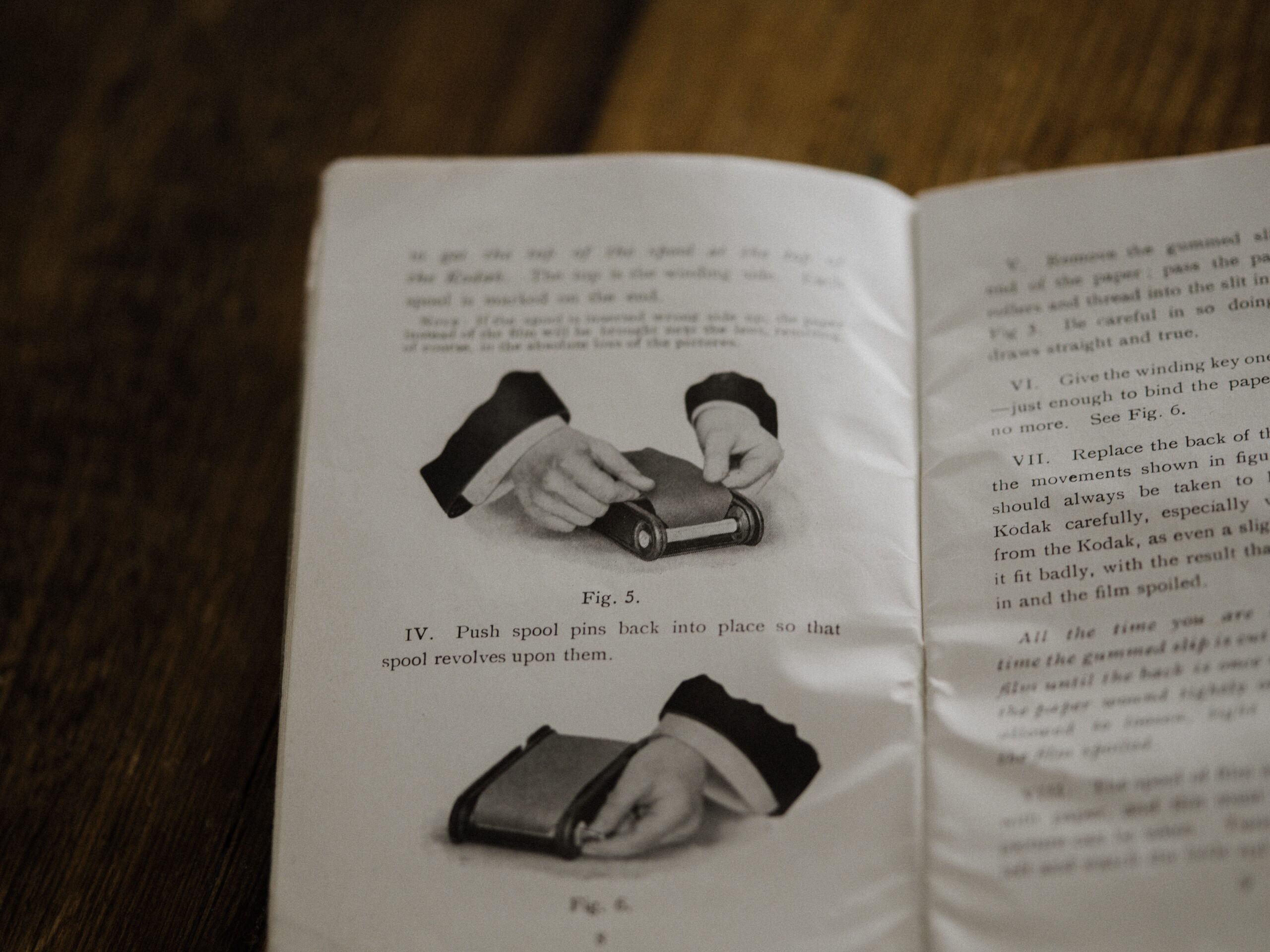How To Write A User Guide: 7 Types and 10 Elements Of A User Guide
Knowing how to write a user guide would greatly elevate the customer service experience that businesses can offer and use to their benefit. Businesses can decrease support costs by having easy-to-access user guides because it reduces the need for physical support from a technician or representative sent by them. As a business owner, you should consider learning how to create user manuals that can be accessed through print, digital format, or both to increase the chances of helping those in need of them.
User guides can also be called instruction manuals or installation guides and they usually always tell the end user of a product or service how to properly care, use, or troubleshoot on their own.
What Is A User Guide?
The University of Vermont defines a user guide as a document that as concisely as possible enumerates a step-by-step process that tells the end user how to complete a task on their own. Also known as a user manual, it can come in the form of instruction manuals, maintenance manuals, and technical documentation or specifications.
These documents are designed for end users to know how to troubleshoot or at least have support while doing so. It’s also not the type of manual that’s required to be read from start to finish. It is more so a referential document that should always come with a table of contents so readers can easily locate the solution to their problem.
It’s advisable for businesses to prepare short startup guides to make customers more comfortable when using a product.

Types Of User Manuals
- Instruction Manual
Instruction manuals are documents that teach end-users the basic instructions for how to operate or use a product in the way it was intended to.
- Training Manual
A training manual also contains a set of instructions, but instead of product use information, it teaches the end user, usually an employee or member of an organization how to complete tasks and which processes to follow. - Service Manual
Service manuals contain information regarding how to care for or maintain equipment or machinery. - User Manual
User manuals contain information or communicate how a certain product or type of machinery should be used or operated. - Operation Manual
An operation manual is a business technical document that outlines the roles, responsibilities, and work processes of an organization or company. - Organizational Policy Manual
Organizational policy manuals outline a company’s policies, procedures, and best practices to guide its employees. - Standard Operations Procedures Manuals
Standard operations procedure (SOP) manuals outline specific instructions and procedures for how to complete specific tasks.
Why User Guides Are Beneficial For Businesses
- It simplifies onboarding and training
In-person training sessions not only take time but they can also be costly. A properly written user guide meant for employees will benefit the company and the customers you’re serving because the guides will essentially teach your employees how to deal with them. Investing in a user guide like a procedure manual for employees is a one-time investment on which you will continue to reap benefits. - It decreases support costs
A user guide specifically made for end users or customers who have purchased your product is part of creating a customer support system. The easier and more searchable the user guide you provide is, the higher the chances of helping customers access solutions and it reduces the need for the business to send a representative or technician to help them. - It saves time
Learning how to write a user guide that’s effective is important because when written right, these documents can save customers and employees alike. Accessible user guides save customers time when figuring out solutions to operate a certain product. Well-written user guides will train employees to be efficient in the workplace. - It reduces liability
In following a user manual format technical writing is important because it shows the company has done its due diligence to ensure its customers can safely use it. Knowing how to write a user guide will reduce the chances of being liable because you can clearly define warnings and precautions.

What Makes A Good User Manual Template
- Use plain languageThe key to an effective user manual is using plain language. The purpose of a hardware or software user guide is to make sure its readers, the end users, can understand how to use a certain product. In learning how to write a user guide, do not assume that the readers will understand technical jargon and terms. Equip the user guide readers with both instructions and definitions to create an excellent customer service experience.
- Keep it simpleRemember that regardless if you’re creating a hardware or software user manual, it shouldn’t be too dense of a technical document. You can forego adding too many complicated-looking illustrations or being too text-heavy because you don’t want to intimidate users from referring to it at all.
- Prioritize visualsUnderstanding concepts is easier when it is visually communicated. Try adding photos, technical illustrations, or even videos because the information that has been visually communicated is better remembered by the reader.
- Follow a logical hierarchyA good user manual example uses headings and subheadings that follow a logical flow of ideas. It’s best to start with the basics and follow a logical progression to more complicated or advanced feature explanations about the product.
- Add a table of contents
If you’re going to learn how to create an instruction manual, an important element of it is a table of contents. In case users need a quick fix, they won’t need to aimlessly scroll or flip through pages to find exactly what they’re looking for. After all, instruction manuals or user guides aim to make processes more efficient. - Make it searchable
Accessibility to certain documents is big in our digital world. User guides must be taken from offline to online so they can be searchable for any user. Physical copies can still do the trick but to adapt and cater to more people, having a digital format would prove most beneficial. - Make it accessible
Consider not only the users looking for manuals and guides online but also those who have a visual or hearing impairment or cognitive disabilities and a user manual example that is designed for them. Some places have laws in place to include accessibility requirements and this is a good practice to implement. - Create good design
Just because you’re learning a technical document on how to write a user guide for software or hardware doesn’t mean you can’t make it look visually appealing to the users. Have supplemental design factors that can even increase the likelihood of users referring to this often overlooked but important piece of document. - Get feedback from real users
To have an accurate sense of the effectiveness of your user guide, you should consult real user feedback or even beta testers. These are the people who can pinpoint what potential issues could arise from product use or simply to know the required information needed to operate or use certain products. - Link to other relatable documents
To add to the accessibility and searchability of your user guide, you can link other relatable information about your products if the user guide is available digitally. You can add a link to your user guide in tutorials, forum posts, or just across other social media platforms. Even if a user guide is in a physical copy, you can link to official email addresses or phone numbers.

- Identify your end users
In learning how to write a user guide, one of the first questions you need to ask is who the end user is. Unlike technical documents like programmer guides, for example, the language needed for a user guide will differ in tone, technical language, and presentation of content. - Focus on the problem
Identify the problems which you intend to help the end users solve when writing a user guide. Focus on those issues that can be easily solved after reading the guide instead of going off tangent and expounding on unnecessary product information. - Utilize the proper sequence of steps
Ensure your user guide’s instructions follow a sequential order for task completion. While executing the steps, watch for missing ones or tasks that need clarification. Confirm each step’s clear result before progressing to the next, ensuring user understanding and a smooth guide. - Map your users’ journey
Craft your user guide with the user’s journey in mind. Understand their problem, goals, and interactions with your brand to map out a seamless process from issue to resolution, ensuring a user-friendly experience. - Choose a template
Optimize your user guide creation by utilizing templates, simplifying both writing and design tasks. Ensure consistency by including elements like an introduction, clear sections, a chosen format for sequential steps, warnings, and a designated conclusion space in your template. - Write simply and concise
Craft user manuals with content that is simple, clear, and easy to follow. Ensure each step explains one task using concise language, and meticulously edit to retain only the essential information for a streamlined user manual. - Be considerate of your readers
Compose user manuals under the assumption that the reader has no prior knowledge of your product, adopting a layman’s perspective. Minimize technical language and jargon, using them only when necessary and as rare exceptions. - Test the instructions as you go
Testing is a crucial step in user manual development, and the choice of testers can significantly impact results. Ideally, select individuals unfamiliar with your product and manual, observe their process, note challenges, and revise the material accordingly. Testers should navigate the product solely with the user manual, without requiring additional support. - Use a practical approach
Incorporate practical examples and specific outcome explanations for each step in the user manual. Users should be informed about the potential feedback or results they might encounter throughout the process, enhancing their understanding of the product. - Explain symbols thoroughly
Integrate icons, symbols, or codes early in your user manual to aid instructions, preventing reader confusion or frustration. Clearly define these elements to enhance user understanding from the outset.
Get Your User Guides At The Write Direction
Ready to elevate your user guides and technical documents? Trust The Write Direction, where expertise meets precision. Contact us today for professional, tailored solutions that bring clarity to your business and technical writing projects. Let’s craft excellence together and trust only the best writers in the game for all your professional business and technical writing needs.