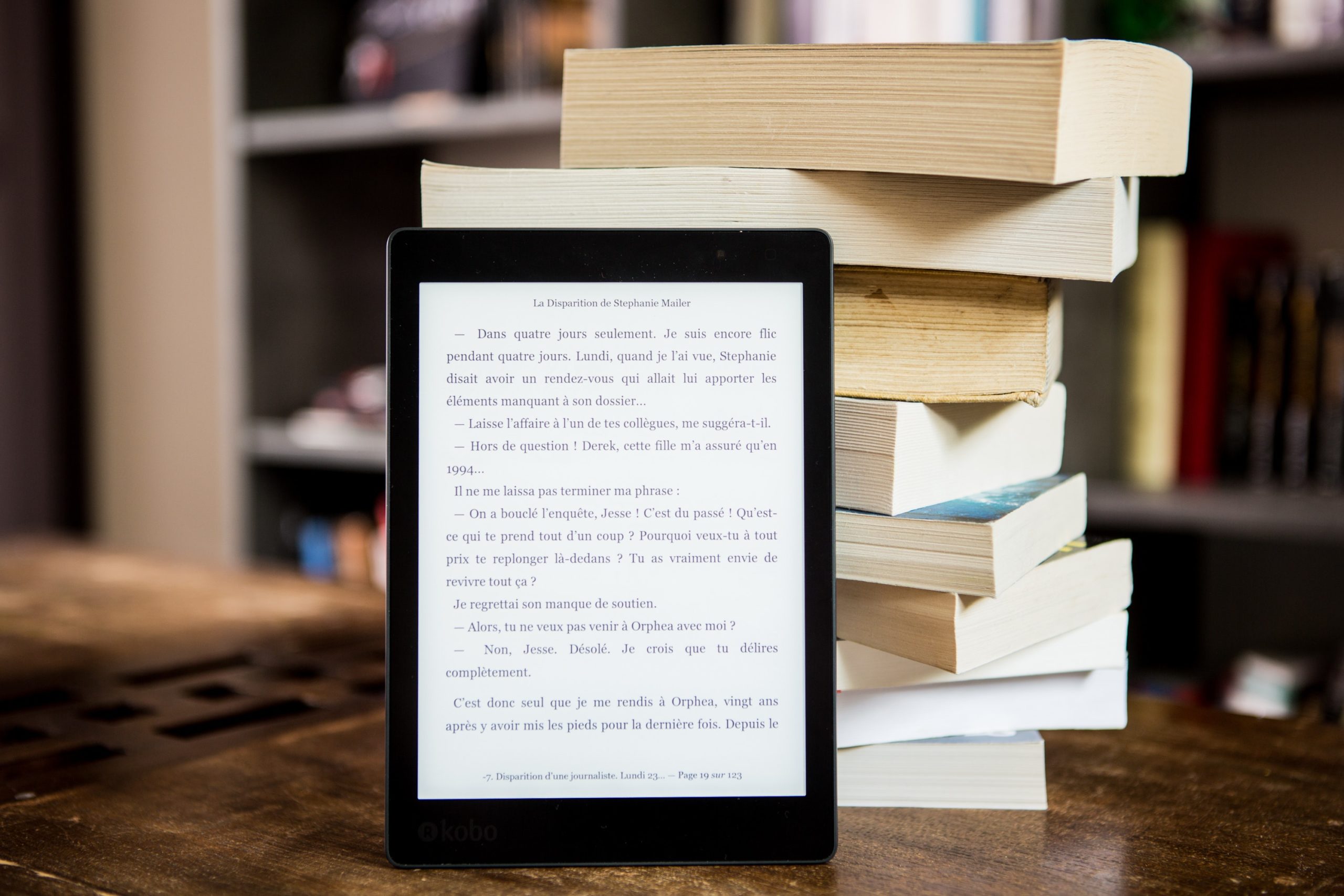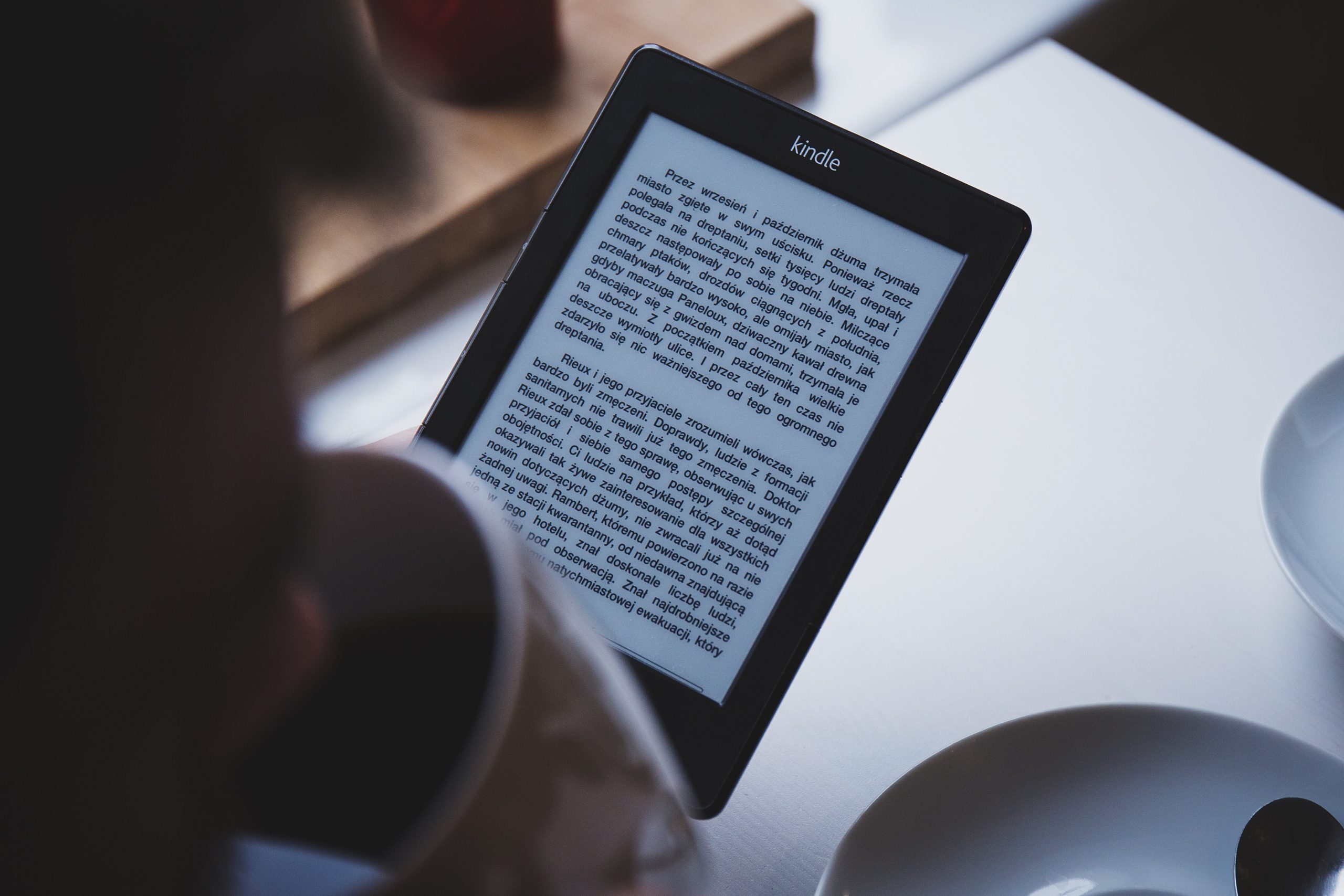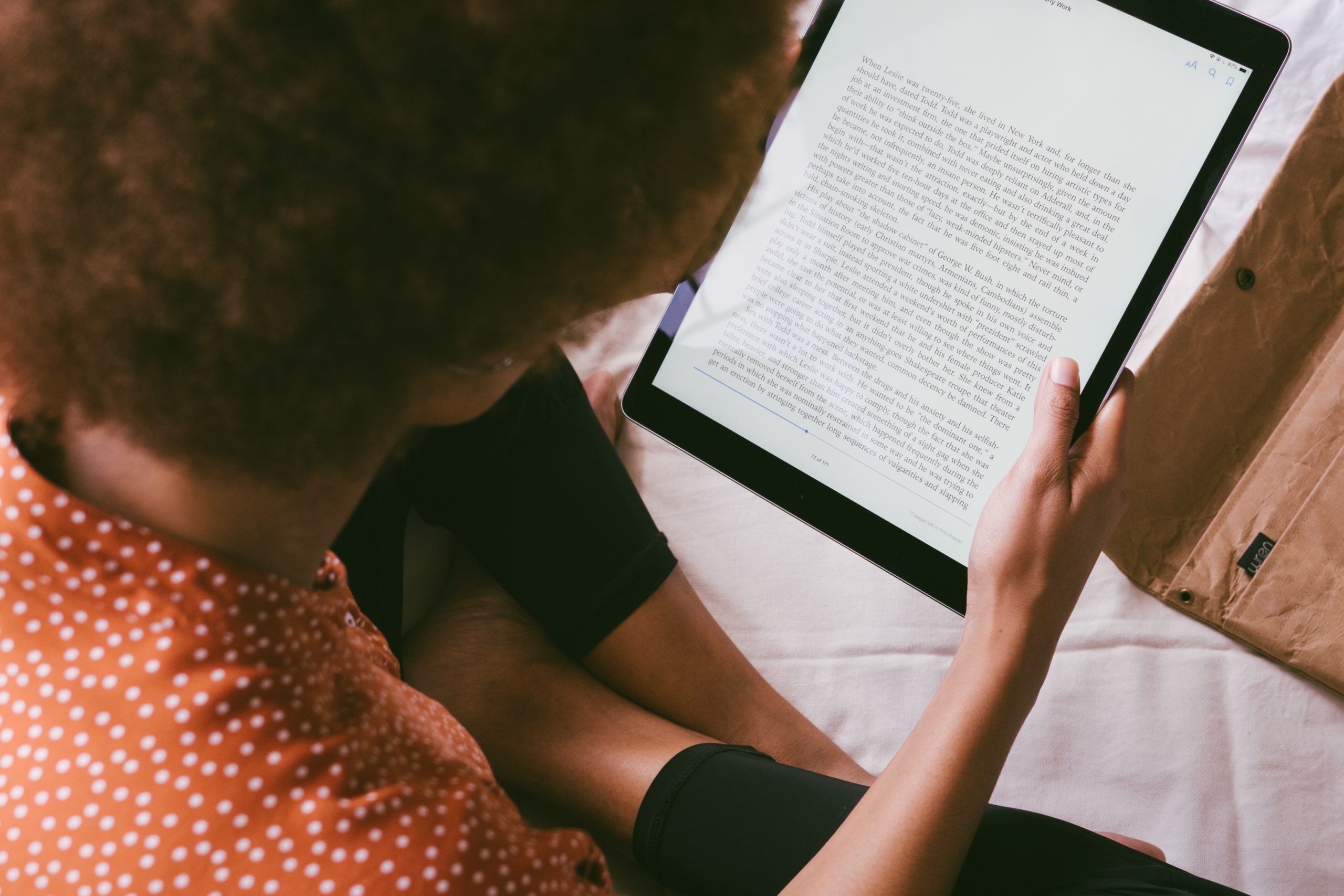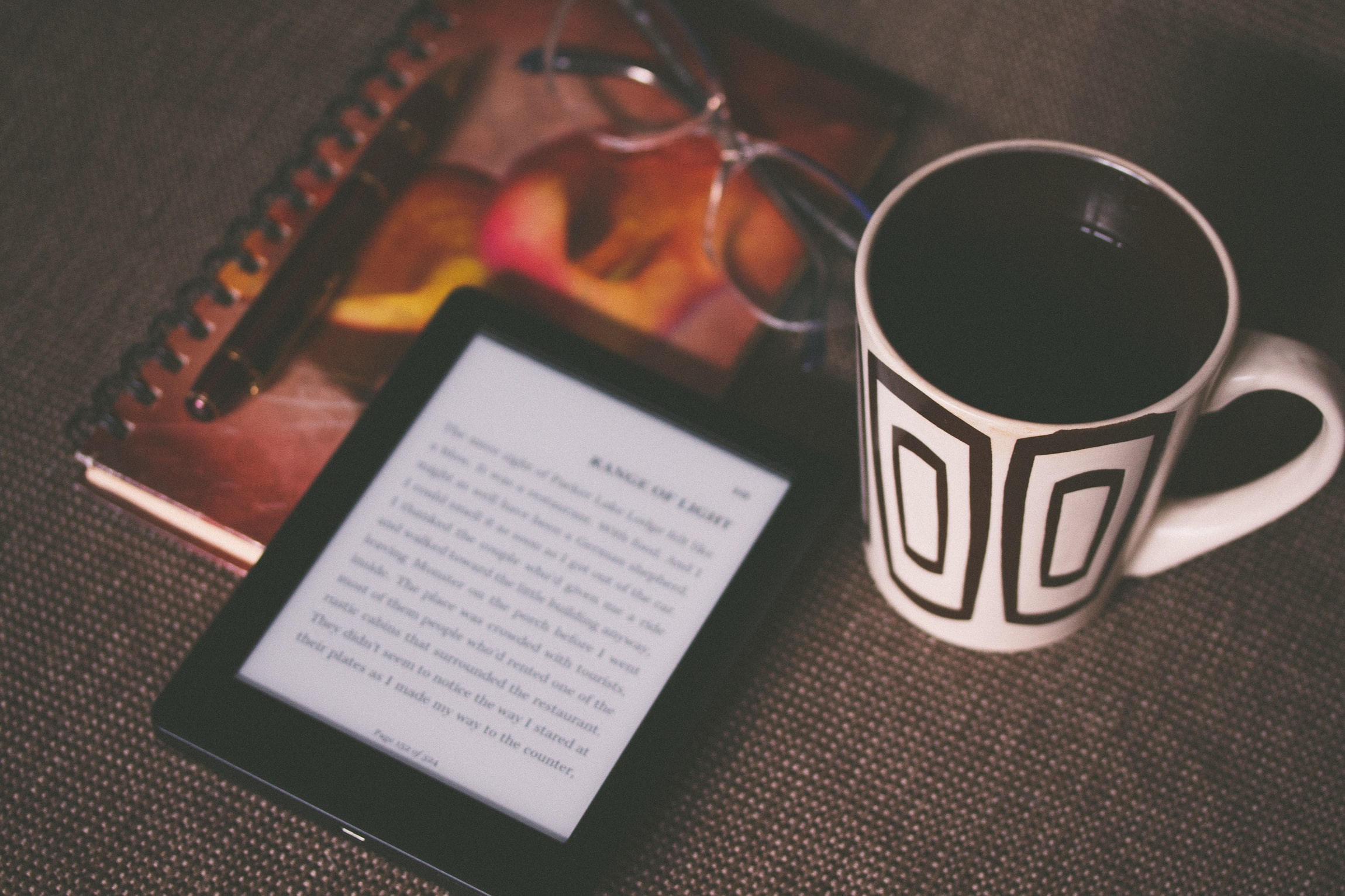How to Publish an Ebook: The Ultimate Guide to Ebook Self-Publishing
Learning how to publish an ebook on your own is actually not as complicated as it sounds. It may seem like a daunting process, and it does take quite a bit of work, but the feeling of publishing your own ebook and seeing it available for download to anyone in the world is a powerful source of pride.
Back before ebooks became popular, it was tough to make money self-publishing a book because you had to rely on the connections and resources publishers had available. Now, thanks to the power of the Internet, you can do it yourself without leaving your home or office – and you don’t need to shell out tons of money for a publishing company if you don’t want to.
This step by step guide will take you through the process of how to publish an ebook yourself. We’ll walk you through everything you need to know, whether you’re ready to write and sell ebooks or you’re still considering the option.
Why Should You Write an Ebook?
Before we get into the step-by-step process and show you how to publish an ebook, let’s talk about why it’s a great idea to get into ebook publishing in the first place.
Here are some great reasons to create your own ebook, whether you’re a business or an independent writer looking to get your work out there:
- It’s cost-effective. There are tons of free ebook publishing platforms out there that let you upload and sell your ebook. The ones that aren’t free usually charge a royalty fee, but it’s based on how many books you sell, so self-publishing your ebook won’t come with any up-front publishing costs.
- It’s a great addition to your content marketing strategy. To learn more about building an effective content strategy, head to our blog where we show you how to make one (and why it’s important to have one).
- It’s a great way to take in a little extra revenue. If you’re looking to leverage a new market but you don’t really have a new product, selling ebooks on Amazon or other websites can be a good way to create evergreen items that can continue to collect royalties for you over time.
- You can use it for networking and brand awareness. When you have something helpful to say, and people get value from your ideas or information, they’ll be happy to share it with others. If they like your book, they’ll keep an eye out for future ebooks you publish as well.
- It’s an effective way to showcase your authority and credibility. If you’re an expert or industry leader on a specific niche or topic, and you want to build trust with your audience, publishing an ebook on that topic will help you establish that credibility.
Start by Doing Your Research
The first official step of learning how to publish an ebook on your own is doing the research. Every great idea begins with good research, especially for a business.
Market research is important in any type of content production, but especially so when you’re planning to sell your ebook for profit. You’ll need to know if there’s an audience out there to sell your ebook to in the first place. While it might not cost you anything up front to write and produce the ebook, it’s still a lot of effort to go through if you’re planning on making money this way.
Keyword research will help you determine the type of content and information your target audience is looking for. Use tools like Google Keyword Planner and Moz Keyword Explorer to determine popular search queries within your niche. While you won’t be able to optimize your ebook for SEO the same way you would with keyword-rich content on your website, keywords give you a great idea of the type of content people within your market want to read.
Don’t forget to take a look at what’s already out there, whether it’s just books on the same topic or work published by your competitors. This can give you a good idea as to the demand and how saturated your market is for certain topics.
Of course, if you’re a writer looking to publish your own work of fiction, you don’t need to do all the extra keyword research because you likely already have your idea. It’s still a good idea, however, to do a little research on the genre you’re working within to make your writing as strong and powerful as it can be.
Choose Your Ebook Publishing Platform
It’s important to choose your ebook publishing platform before you get started because different platforms have different requirements for publishing. You might choose to upload your ebook directly onto a major distributor like Amazon KDP Select, or you can choose to go through an aggregator such as Smashwords that does the distribution for you.
The best and most popular ebook publishing platforms include:
- Smashwords
- Amazon KDP Select
- Nook Publishing
- Apple iBooks
- Kobo Publishing
- Lulu Publishing
- Draft2Digital
Aggregator sites like Smashwords or Draft2Digital are great options because they automatically publish your ebook to many different platforms, including Nook, Scribd, and Kobo. Smashwords has been around longer than Draft2Digital, but both make it easy and convenient to get your ebook out there.
If you choose Amazon KDP Select’s exclusive publishing system, you’ll have to agree to exclusively publish your ebook on Amazon alone. Amazon accounts for approximately 60% of ebook sales in the United States and up to 78% in the United Kingdom, so it’s tempting to put all of your eggs in one basket when you’re trying to expand your reach. But Amazon doesn’t have to be your only option.
No matter what site you choose, every ebook publishing platform will collect a royalty fee for ebook sales. There are no up-front costs and it’s free to upload your ebook, but you will have to pay a certain percentage of your total sales once it’s distributed. Each platform has a different percentage, but if you use an aggregator your royalties will be collected in one place.
Fine Tune The Details
At this step, there are some important details you’ll need to narrow down before you start writing your ebook. When you’re self-publishing an ebook, it’s important to make these decisions ahead of time so you have a clear idea of what you’re doing – and why you’re doing it.
Topic and purpose: You’ve done your research, so now it’s time to determine what you’re making an ebook about. Narrow down the focus of your book and the goal you’re trying to achieve with it.
Book length: How long will your ebook be? This is where some of that market research comes in. Take a look at some of the similar ebooks on the market and make note of how long they are. How much value and information are you going to be providing?
Selling price: The selling price for your ebook should be tied to its overall purpose and length. Generally, the longer your book is, the more you can charge for it, but it depends on the content. Lower priced books tend to sell more, especially for newer authors that don’t have an established presence. However, if you price your book too low, people might think the quality is lower than a similar book priced at a few dollars more.
Most ebook pricing is experimental, and there’s no specific guideline for how much you should charge. Nonfiction books tend to be priced higher than fiction books because they usually provide more value and information overall, but if the fiction book has so much value it can change your audience’s life, that should be a factor as well.
Here are some general recommended price ranges that we have made at The Write Direction with our own writing team, based on our experience in ebook publishing:
- 1-100 pages: $0.99 to $2.99.
- 100-150 pages: $2.99 to $4.99
- 150-200 pages: $4.99 to $9.99
- 200 or more pages: $9.99 and up
Of course, it all depends on your ebook’s content and sales model, so use these as recommendations and not strict guidelines.
Inform Yourself: Learn How to Publish an Ebook For Your Chosen Platform
Once you’ve chosen the best ebook publishing platform for your goals, you need to check out that platform’s style guide or publishing guidelines. These style guides will tell you exactly how to publish an ebook on that specific platform, from size restrictions to formatting options. For example, you can read the Smashwords Style Guide as its own ebook, or view the Amazon KDP Select guide in the Help section.
When you plan to write and publish your own ebook, it’s always best to review these guidelines before you start writing. If you don’t, you’re more than likely going to waste a lot of time going back and editing everything to fit within the platform’s recommendations. Further, if you ignore the recommendations, you’re likely going to get flagged for errors when your ebook gets reviewed, which could delay the time it takes to distribute and publish online.
Here are some common guidelines to follow for any publishing platform:
- Don’t indent your paragraphs. This can cause formatting errors when your book is converted to an ebook file.
- Stick to basic fonts like Arial or Times New Roman, which are visible on all e-readers and tablets.
- Avoid using tables or special graphics. If you do need to include a chart or a table, put it in as an image file.
- Don’t add in background colours or coloured fonts. A lot of people view ebooks in night mode, which switches the background colours to reduce strain on the eyes, so stick to the “automatic” font colour to make sure your text will always show up for your readers.
- Include page breaks to indicate where chapters end so it shows up properly on e-readers.
- Don’t use headers, page numbers, or footers. Sizes and formats change depending on the e-reader or tablet your reader is using, so these won’t always be accurate anyway.
- Use H1 Headings for your chapter titles.
Plan and Prepare Your Outline
Every good piece of writing starts with an outline, no matter what type of writing it is. When you write an ebook you plan on selling for profit, you need to make calculated decisions about the content you include so your reader gets the best value for their money.
Plan out your ebook in a skeleton outline, where you can write down everything you want to include. Once you’ve listed all the information points you’re going to include, you can sort them in an order that flows well for your reader. This could simply be just chapter titles and subheadings, or it could be a few information bullets for each section. As long as you have some kind of idea, you’re off to a good start.
Your outline doesn’t need to be some kind of linear, complex document, either. This would make things easier along the way, but by no means is it the only way to write an outline. The planning process can take the form of working out a mindmap, scribbling on some index cards, or even just writing a page of brainstorming notes.
Fiction writing should have some type of outline as well. This will help you create a plan you can use to structure your writing and ensure your story rolls out smoothly and effectively for your readers. An ebook outline will help you if you experience writer’s block, too. Without an outline, it’s easy to get stuck along the way or get off course, and that’s an easy way to lose your readers’ interest.
Start Writing!
Now that the planning process is done, you can start the fun part: writing your ebook. If you’re not sure how to write an ebook, or maybe you’re just not sure where to start, don’t worry. We’ve got tons of great tips you can use:
- Find yourself a comfortable spot where you can write without distractions.
- Don’t start with your introduction. Many writers like to leave the introduction for last because writing the rest of the book first will give you a better idea of how to phrase your introduction and lead into the content.
- Write consistently. Don’t give yourself days or weeks off at a time or it’ll become very difficult to find the motivation to come back and finish your work.
- Don’t try to edit while you write. You will edit in the next stage, and it’s better just to get everything out so you have more content to work with later.
- Build yourself a writing schedule to help you stay on track.
- Read as many ebooks as possible to get some inspiration and see how others have structured their work.
- Try reading your work out loud every so often. Sometimes it’s easier to notice things that don’t really sound right when they’re spoken out loud.
Choosing Your Ebook Title
An important step to take when you’re writing anything is choosing the right title. When your goal is to sell your ebook and make money from it, you need to choose a title that will catch your audience’s attention and make them want to read more.
The perfect ebook title should be catchy, reflect the value you’re giving to your reader, and be clear or concise. You can always try using a subtitle as well to add a little more clarification or context.
On that note, you also want to make sure your title isn’t misleading for your audience. The last thing you want is for someone to purchase your ebook based on a really amazing title and spend their time reading all the way through, only to find out you haven’t given them what the title promised. This is not a good way to obtain customer retention.
You can do this step either before or after you start writing. However, many writers like to wait until after the piece is finished before they choose the right title. It’s a great idea to start out with a list of working titles, and then come back to your list and choose the perfect title after your book is written. This way, you’ll know exactly which titles fit and which will really sell the value of your book.
Front Matter and Back Matter Pages
If you’ve already consulted the guidelines for how to publish an ebook on your chosen platform, you will have noticed that every platform requires front and back matter pages. Your front matter page goes directly after your title page and before the table of contents, and generally includes copyright information as well as company information (for marketing or nonfiction ebooks).
Here are the items that should be included in your front matter page:
- The title of your book
- Your name or company name (author’s name)
- Copyright year
- Publisher information
- A link to your website (optional, but a great idea for marketing purposes)
Your back matter page is essentially a “thank you” page where you show your reader you appreciate their purchase. If you’re planning to continue to write and sell ebooks in the future, you should use this page as a marketing opportunity to include links to your social media profiles, your website, and any other ebooks you have available.
Here is what you should include in your back matter page:
- A friendly thank you to your reader for buying and reading your book
- Your company name and contact information
- A polite prompt asking your reader to leave a review
- Links to your website and social media channels (again, optional but highly recommended)
- Other book titles you’ve published and links to them
- An “About the Author” page if you didn’t include one in the beginning of the book
Put Together Your Table of Contents
The best way to create a table of contents for your ebook is to use hyperlinks and bookmarks. Add a bookmark at each chapter title and link them all in a list. Don’t use the table of contents generator in your word processing software, as some ebook publishing platforms use software that will mess up the formatting once it’s been converted.
You can start to collect links and information on your table of contents as you go if you want to take some of the effort off the end process. This is also a great opportunity to use your outline, as you can just pop in your chapter titles in the order you listed them, then link them and you’re done.
Proofread and Get Eyes on Your Work
Proofreading and editing is an essential step in ebook publishing. You want to make sure you get as many eyes on your manuscript as possible before you get ready to launch it. It’s one thing to go through your own work, but it’s another to get that fresh set of eyes on it to weed out any bias you may have.
Sometimes it’s hard to notice your own mistakes in content you’ve written, so it can also help to take a bit of time to leave your ebook and come back to it. Try reading some of it out loud to see if it makes sense – often we think things we’ve written make sense until we hear them out loud.
If you’re self-publishing an ebook as a business to use as a content marketing tool, get everyone on your marketing team to take a look and add their feedback. The more people you have reading through the work, the more likely it will be that someone will catch a minor error or even have something new to add that you didn’t think about before.
At this stage, if your plan is to make money self-publishing, it might help to hire a team of experts to proofread your ebook, at least for the first one. This way, the experts can catch any errors or give you constructive feedback to help you refine and perfect your masterpiece.
Create Ebook Cover Designs
Once your ebook has been written and is ready to go, you need to create an ebook cover. Your ebook cover is an important part of your ebook’s overall aesthetic, and a key element in getting your book to stand out when users are browsing their libraries. If you have a graphic designer on your team, this is their time to shine.
Make sure you double-check the requirements for your publishing platform, as most have recommended size guidelines and maximum size limits. A good standard for ebook cover dimensions is 2,400 pixels tall by 1,600 pixels wide and under 15 megabytes.
Here are some other quick guidelines to follow:
- Don’t put links or URLS on your cover – some publishers will reject covers that have these, and no one will be able to click them anyway.
- Avoid any inappropriate content or obscenity.
- Stick to .jpeg, .jpg, or .png file types.
- Don’t try to get fancy with 3D covers – most ebook publishing platforms won’t accept them.
Certain ebook publishing platforms have tools and resources available to help you create a good cover with the right dimensions. For example, you can use the Kindle Cover Creator if you’re selling ebooks on Amazon directly.
Finalize Your Metadata, Tags, and Descriptions
No matter where you publish your own ebook, you’ll need to have metadata ready to go. This is usually a blurb that contains the author’s name, book title, and a little bit on what the book is about. Your descriptions and metadata are what will sell your ebook. People will read this to make a decision on whether they want to purchase your product or not. Think of this like your book’s elevator pitch.
You’ll need both long and short descriptions ready to go to enter into your chosen ebook publishing platform. On Smashwords, the short description has a character limit of 400, while the long description lets you write up to 4,000 characters. The longer description is optional, but a great way to give your audience a better idea of what they’re buying.
Writing a set of descriptions and keeping them on hand in a spreadsheet or a document will help save you time if you’re publishing on multiple platforms. This way, you can just quickly copy and paste it wherever you need to.
The Final Step in Learning How to Publish an Ebook: Going Live
Now that you’ve followed every step and learned how to publish an ebook on your own, it’s time to hit that “publish” button.
So, how do you publish an ebook when you’re ready to upload? The process is actually quite simple. Depending on which ebook publishing platform you’re using, you’ll have to go through a few steps. The first is to upload your manuscript. Then, you’ll need to fill out your descriptions, tags, category information, cover image, and all of those little details. When everything is in and ready to go, you can submit your ebook for review.
It’ll be a little bit of a waiting game while you’re waiting for your ebook to be approved. Sometimes it can take a few days, and other times it can take up to 30 days. Be patient and know your book is on its last step in the publishing process, and you’re almost at that finish line.
During the review process, you may be flagged for anything that didn’t convert or format properly. If that happens, don’t worry. You can always make edits, upload a new manuscript, and re-submit it for approval as needed.
How to Publish an Ebook: A Quick Summary
Not ready to publish your own ebook but need this information handy in the future? Here is a quick summary of all of the steps we’ve discussed above that you can keep handy for your reference:
- Conduct market and keyword research.
- Decide on your publishing platform.
- Determine the length of the book.
- Download your publisher’s style guide to follow as you write.
- Create an outline.
- Start writing.
- Create front matter and back matter pages.
- Create a hyperlinked table of contents page.
- Edit and proofread your book.
- Create a book cover (double-check size recommendations from your publishing platform).
- Create book titles, short and long descriptions, and metadata.
- Determine and set a price for your book.
- Upload the book to your publishing platform and wait for approval.
Need Help With Ebook Publishing or Writing? Let The Experts Help.
At The Write Direction, our team of professional writers has substantial experience with ebook publishing, so we know exactly what it takes to write, prepare, and publish an ebook. We’ve done this before and can take all of the pressure off your publishing process.
Whether you just need advice on how to publish an ebook or you’d like a team of experts to take care of the work for you, we’re happy to help you. Even if you just need an editing team to take a look and give you any pointers, we’re always here and ready to be of service.
If you’re ready to learn more about ebook publishing services or our professional writing services, get in touch with us now.